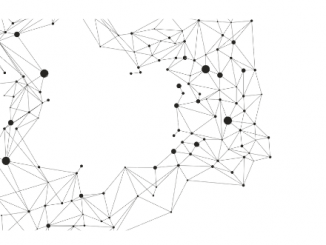Microsoft Fabric, the powerful analytics platform, continues to evolve with exciting features and enhancements. In the March 2024 update, we’ve introduced several capabilities that empower data professionals and analysts. Let’s dive into what’s new:
Reporting Enhancements
- Visual Calculations Update (Preview):
- You can now add and edit visual calculations directly in the service. After publishing a report, select “New calculation” from the context menu on a visual to create a visual calculation. To edit existing visual calculations, choose “Edit calculation.”
- This feature streamlines your workflow and allows for more flexibility in creating custom calculations.
- On-Object Interaction Updates:
- Enhancements to on-object interactions provide a smoother user experience. Explore the improved interactivity between visuals within your reports.
- Mobile Layout Auto-Create (Preview):
- When designing reports for mobile devices, Fabric now automatically generates a mobile layout. This saves time and ensures your reports look great on smaller screens.
- Data Bars in Matrix Subtotal/Total Conditional Formatting:
- Customize matrix subtotal and total cells using data bars. Highlight key metrics and trends for better data interpretation.
- Data Labels Alignment:
- Fine-tune the alignment of data labels in your visuals. Ensure clarity and precision in your data presentations.
Modeling Enhancements
- Write DAX Queries in DAX Query View with Copilot (Preview):
- Leverage Copilot’s assistance to write DAX queries directly in the DAX query view. Boost productivity and accuracy in your data modeling tasks.
- Enhanced Row-Level Security Editor Enabled by Default (Preview):
- Fabric now enables the enhanced row-level security editor by default. Simplify managing security roles and permissions within your data models.
- Selection Expressions for Calculation Groups (Preview):
- Calculation groups now support selection expressions. Customize calculations based on user selections for more dynamic reporting.
Service Improvements
- Edit Your Data Model in the Power BI Service:
- Make changes to your data model directly within the Power BI Service. Features include undo/redo, clear all, and new filter cards in the Explore section.
- Deliver Report Subscriptions to OneDrive SharePoint (Preview):
- Seamlessly distribute report subscriptions to OneDrive SharePoint folders. Collaborate and share insights effortlessly.
Mobile and Visualizations
- Custom Visual SSO Support:
- Enable single sign-on (SSO) for custom visuals in your reports. Enhance security and streamline user access.
- New Visuals in AppSource:
- Discover exciting new visuals, including the Dumbbell Bar Chart by Nova Silva, Date Picker by Powerviz, and Drill Down Combo PRO.
Developers’ Corner
- New Title Flyout for Power BI Desktop Developer Mode:
- Improved developer experience with a revamped title flyout in Power BI Desktop.
- Rename to “Semantic Model” in Power BI Project Files:
- Clarity in terminology for better project management.
- System File Updates for Git Integration:
- Enhancements to version control and collaboration.
Data Engineering and Autotune Query Tuning
- Autotune Query Tuning:
- Optimize query performance automatically. Fabric’s autotune feature fine-tunes your queries for efficiency.
- Experimental Runtime 1.3 (Spark 3.5 and Delta 3.0 OSS):
- Stay ahead with the latest runtime enhancements for big data workloads.
OneLake and Synapse Data Warehouse
- OneLake File Explorer: Editing via Excel:
- Seamlessly edit files in OneLake using Excel integration.
- Simplifying Table Clones: Automatic RLS and DDM Transfer:
- Simplify table cloning processes with automatic row-level security (RLS) and direct data movement (DDM) transfer.
- Extract and Publish .sqlproj from the Warehouse Editor:
- Streamline your workflow by extracting and publishing .sqlproj files directly from the Warehouse Editor.
- Cold Query Performance Improvements:
- Enhancements to query performance in cold scenarios.
Data Engineering
- Queueing for Notebook Jobs:
- Efficiently manage notebook execution with queueing capabilities.
- New Validation Enhancement for “Load to Table” Notebook:
- Validate data before loading it into tables using notebooks.
Explore the Future with Microsoft Fabric
The March 2024 update brings exciting features that empower you to create insightful reports, enhance data models, and optimize performance. Whether you’re a seasoned analyst or just starting your analytics journey, Fabric continues to be your trusted companion. Explore the new features, get certified, and unlock the full potential of Fabric Analytics!